Curating: Where to Begin
 It’s been a while since my last blog. A little too long! With a little creative license, I’ll quote the Terminator, “I’m back!” Rest assured I’m not here to take over the world or to save humanity from impending destruction from Skynet! Ok, a little too dramatic. Sometimes you just need a little imagination to jump start. LOL! I think I’ll stick to helping save the world one design, image, and/or lesson at a time.Several weeks back I participated in a Twitter chat hosted by my good friends @Edtechafterdark. The topic was curation. There were some very intriguing questions that prompted me at the time to share my thoughts on curating resources. I had done some work on curating content for iTunes U courses in a previous district. I believe the same process can be applied to curating content for Google Classroom, Nearpod, Schoology, or any online coursework.
It’s been a while since my last blog. A little too long! With a little creative license, I’ll quote the Terminator, “I’m back!” Rest assured I’m not here to take over the world or to save humanity from impending destruction from Skynet! Ok, a little too dramatic. Sometimes you just need a little imagination to jump start. LOL! I think I’ll stick to helping save the world one design, image, and/or lesson at a time.Several weeks back I participated in a Twitter chat hosted by my good friends @Edtechafterdark. The topic was curation. There were some very intriguing questions that prompted me at the time to share my thoughts on curating resources. I had done some work on curating content for iTunes U courses in a previous district. I believe the same process can be applied to curating content for Google Classroom, Nearpod, Schoology, or any online coursework. What is Curation? Oxford Advanced Learner's Dictionary defines it as to curate something. To collect, select and present information or items such as pictures, video, music, etc. for people to use or enjoy, using your professional or expert knowledge. Ever visit a museum? Chances are you might have been approached by a curator. Historically, a curator was known as the keeper or custodian of all artifacts and art pieces kept in museums. So think of yourself as being a curator of digital content! A digital curator!
What is Curation? Oxford Advanced Learner's Dictionary defines it as to curate something. To collect, select and present information or items such as pictures, video, music, etc. for people to use or enjoy, using your professional or expert knowledge. Ever visit a museum? Chances are you might have been approached by a curator. Historically, a curator was known as the keeper or custodian of all artifacts and art pieces kept in museums. So think of yourself as being a curator of digital content! A digital curator! Finding content is just that...sifting through lots of dirt until you discover what you need. If you are new to this or have not done much resource digging, hopefully, the following can be a good starting point. I’ll share resources to help curate content (videos, images, and audio) for your classroom.Before delving into anything, a little thing about fair use and copyright. I won't take long here because that would require a whole other blog, thesis, dissertation, you get the idea. I think many of us feel “that if I found it on the web, it’s fair game”. So what is fair game? Can I use that video in my presentation? Can I use that music clip with my students? According to the Fair Use Guidelines for Educational Multimedia, educators who create educational multimedia projects containing original and copyrighted materials may use those projects for face-to-face instruction, real-time online instruction, student self-study, and others options. The guidelines do require that you credit all resources used in any multimedia project.Don't let this discourage you from locating resources to use in the classroom. Just be cognizant of what you are using and why. Education World’s Copyright Series, The Educator's Guide to Copyright and Fair Use is a great resource for understanding the nuisances of copyright and fair use in the classroom. Now that that's done let’s curate some resources.VideosUnless you have the equipment, know-how, and money to create videos, your best bet is to find a video already made. That’s not a bad thing! If someone else has done it and shared it freely or you have paid for it, then why go to the trouble to make it. Here’s a list of places you can use to locate videos.
Finding content is just that...sifting through lots of dirt until you discover what you need. If you are new to this or have not done much resource digging, hopefully, the following can be a good starting point. I’ll share resources to help curate content (videos, images, and audio) for your classroom.Before delving into anything, a little thing about fair use and copyright. I won't take long here because that would require a whole other blog, thesis, dissertation, you get the idea. I think many of us feel “that if I found it on the web, it’s fair game”. So what is fair game? Can I use that video in my presentation? Can I use that music clip with my students? According to the Fair Use Guidelines for Educational Multimedia, educators who create educational multimedia projects containing original and copyrighted materials may use those projects for face-to-face instruction, real-time online instruction, student self-study, and others options. The guidelines do require that you credit all resources used in any multimedia project.Don't let this discourage you from locating resources to use in the classroom. Just be cognizant of what you are using and why. Education World’s Copyright Series, The Educator's Guide to Copyright and Fair Use is a great resource for understanding the nuisances of copyright and fair use in the classroom. Now that that's done let’s curate some resources.VideosUnless you have the equipment, know-how, and money to create videos, your best bet is to find a video already made. That’s not a bad thing! If someone else has done it and shared it freely or you have paid for it, then why go to the trouble to make it. Here’s a list of places you can use to locate videos.
| YouTube | Ok, nod your head or raise your hand if you have used YouTube at least once. I’m going to guess that 90% of you reading have used YouTube to learn how to repair a bike, build a table, fix a printer, or in my case bake a cake. YouTube is a great resource for instructional content, with a caveat that there is a ton of commercial content too. | ||
| Safari Montage | Safari Montage provides K-12 school districts with video services ranging from video streaming to online repository of digital content. Safari Montage provides users to educational videos from publishers like PBS, The History Channel, Schlessinger Media, Scholastic and much more. Unlike YouTube, Safari Montage is a paid service district subscribe to which gives all teachers full access to digital content. An added feature that’s very useful for education is the ability to search using state standards. Here in my local state, we have Texas Essential Knowledge and Skills (TEKS) so I can search Safari Montage for specific standards. So you can search for items based on a keyword or by a standard. | ||
| Discovery Education | Dicovery Education is similar to Safari Montage in that it’s a subscription based service. Much of Dicovery Education’s content (video) is developed and created by Discovery Education. Searching for content in DE is easy to do.DE also features the ability to search using state standards. Again, use whichever method works for you and makes your job easier. |
I’m sure there are other video resources out there, but I took the most common ones I’ve used in the last four districts that I have worked at. ImagesWhile many of us can create images with various apps and hardware, sometimes we don’t have the time to sit down and start from scratch. Searching for and curating images is a great option. If you are inclined to pay for images, there are image foundries such as Adobe Stock, iStockphoto, and Shutterstock where you can pay per image or subscribe. Fortunately, there are many places to find royalty-free images at no cost. Here are a few for you perusal.
| Creative Commons Search | What is Creative Commons? It’s a non-profit organization devoted to expanding the range of creative works available for others to build upon legally and to share. Search Creative Commons is a search portal of various search service providers such as Flickr, Pixabay, and Europeana. However, always verify rights usage before using any image. | ||
| Google Images | With Google search engine having 72% of the market share of search, you’re sure to find and image. However, be aware that Google will display all results (copyrighted and uncopyrighted). To narrow your results for free use images after entering a keyword, click on the word Tools. A submenu will appear under the search box. Click on Usage Rights and scroll through the various options. You will see five option; select Labeled for Reuse. The resulted images are free to use in the classroom. Just be sure to give credit to the creator if that information is available. | ||
| Pic 4 Learning | Pics 4 Learning is probably the easiest straight forward image repository of the bunch. The homepage has images already curated by categories such as animals, countries, food, and education. Type in a keyword and browse results. Images are copyright-friendly for teacher and students to use in projects for the classroom. |
AudioFor many of us, using audio such as music, sounds, or voice in our lessons is a way of enhancing the content. If you want to use songs from your favorite bands in your classroom projects, become very familiar with the intricacies of Fair Use Guidelines for Educational Multimedia. If you can’t find yourself to read it in its entirety, don’t worry there are other options available. Options that are free to use. Here are a few.
| Jamendo | Sounds like a Star Wars character to me...but it’s not. Jamendo is an online platform for independent musicians to share their music with other musicians and to the world. Fortunately, as educators, we are not out here selling our lessons but rather creating instruction for our students. Jamendo songs are free for non-commercial use. Search a song by genre and download it. Be sure to give credit to the artist as mentioned before. If you decide to sell lessons that include the song then you will have to pay a licensing fee. | ||
| Lit 2 Go | Lit2Go is a pretty neat site! In a nutshell, many famous literature pieces, poems, etc. have audio recordings available to download. For example, here are 12 Days of Christmas. So if you are looking for a clip of Shakespeare or Abraham Lincoln’s The Gettysburg Address, Lit2Go is your go to place. | ||
| SoundBible | Do you have students creating videos? Are you in need of some sound effects for lessons? SoundBible is a great place to find them. A big plus is that they are free to use. Here’s a quote on the website, “Because Free is way cooler than Fee. That one letter "r" makes a world of difference.” Who doesn't like free? Simply enter a keyword and your results are there. Download them and incorporate them into a lesson or video. Need burp sounds, text message sounds, or an April rainstorm? You’ve come to the right place. |
There are many more websites where you find content to curate. I found these as some of the easier ones to use. If you know of any other places to locate resources, please add them to this list: Curating Content Resource List.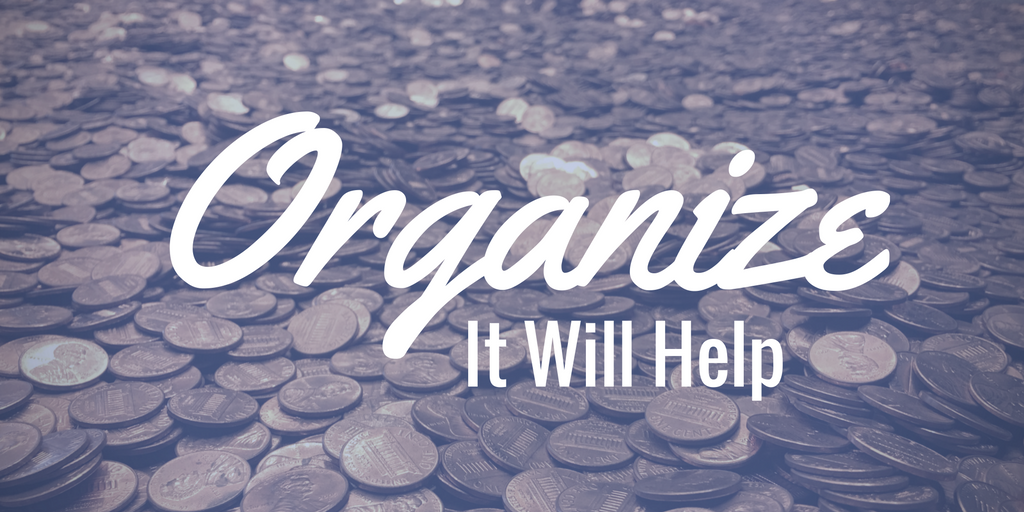 Now that you have resources, what’s next? Organize, Organize, Organize! Cannot stress the importance of organization. One of the key pieces of curating is keeping track of everything you find. Easier said than done. I think what keeps most of us from locating an item we found at a specific time, is remembering where it’s been stored or filed away. For me, I use what is most convenient at the time. For example, I’ll use Google Shortener to save links I’ve used. It does the job! But when I look back through the history of shortened URLs, it becomes a time-summing task trying to figure out the title and content of each one.Don’t get me wrong, I’m a huge proponent of using URL shorteners. Use them all the time to share links with colleagues. But in order to curate content for the classroom or project, there needs to be a way of cataloging all the resources in one easy place to find. Curated ListSo what does a curated list look like? Here’s one I use to organize any content (videos, images, audio, web links, etc.) found on the web. Check out the screenshot below. It’s a method to my madness or madness to my method. ;-)
Now that you have resources, what’s next? Organize, Organize, Organize! Cannot stress the importance of organization. One of the key pieces of curating is keeping track of everything you find. Easier said than done. I think what keeps most of us from locating an item we found at a specific time, is remembering where it’s been stored or filed away. For me, I use what is most convenient at the time. For example, I’ll use Google Shortener to save links I’ve used. It does the job! But when I look back through the history of shortened URLs, it becomes a time-summing task trying to figure out the title and content of each one.Don’t get me wrong, I’m a huge proponent of using URL shorteners. Use them all the time to share links with colleagues. But in order to curate content for the classroom or project, there needs to be a way of cataloging all the resources in one easy place to find. Curated ListSo what does a curated list look like? Here’s one I use to organize any content (videos, images, audio, web links, etc.) found on the web. Check out the screenshot below. It’s a method to my madness or madness to my method. ;-)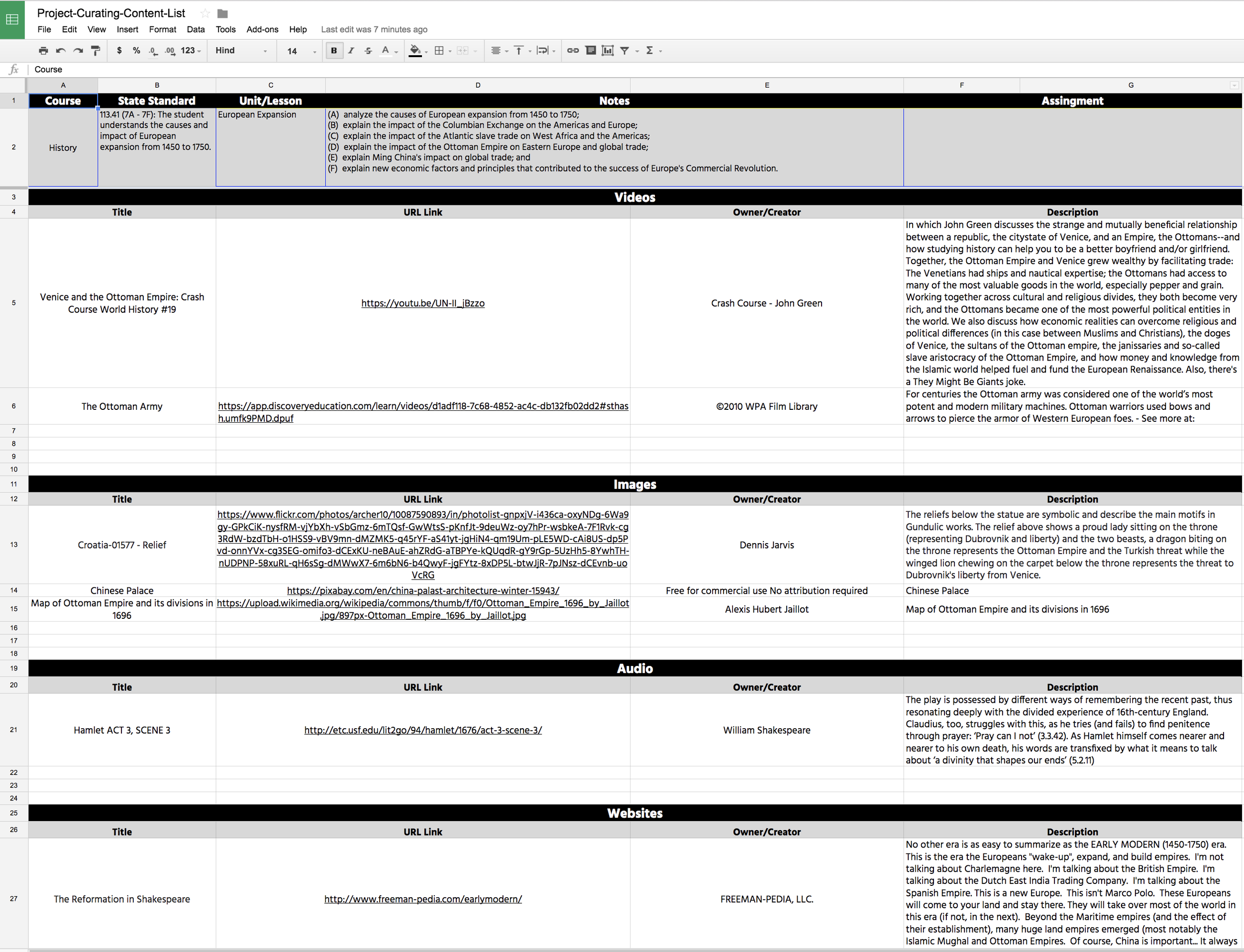 Every resource I locate, I’ll keep the title, URL link, name of owner/creator, and a description of it so that I can easily credit and find it in one place. Seems like a lot of work, but you do it once and you have it whenever you need. Click here for a copy of the Curating Content List.
Every resource I locate, I’ll keep the title, URL link, name of owner/creator, and a description of it so that I can easily credit and find it in one place. Seems like a lot of work, but you do it once and you have it whenever you need. Click here for a copy of the Curating Content List.
***
There are so many resources available online to use in for your classroom. Curating them can be a daunting task. Once you do have them you want to be sure and save them somewhere to use at a later date. Whether you use your own system or try mine out for curating, it’s important to organize them. Trust me...it will make your life easier. Until next time, happy curating! References:"Copyrights and Copying Wrongs." Education World: Copyrights and Copying Wrongs. N.p., n.d. Web. 05 Dec. 2016.Fair Use Guidelines for Educational Multimedia. Washington, DC: U.S. G.P.O., 1996. Web. 5 Dec. 2016.Traditional, . (0). The Twelve Days of Christmas. Counting and Math Rhymes (Lit2Go Edition). Retrieved December 07, 2016, from http://etc.usf.edu/lit2go/66/counting-and-math-rhymes/4992/the-twelve-days-of-christmas/

